New Options for Recurly Sidebar Colors
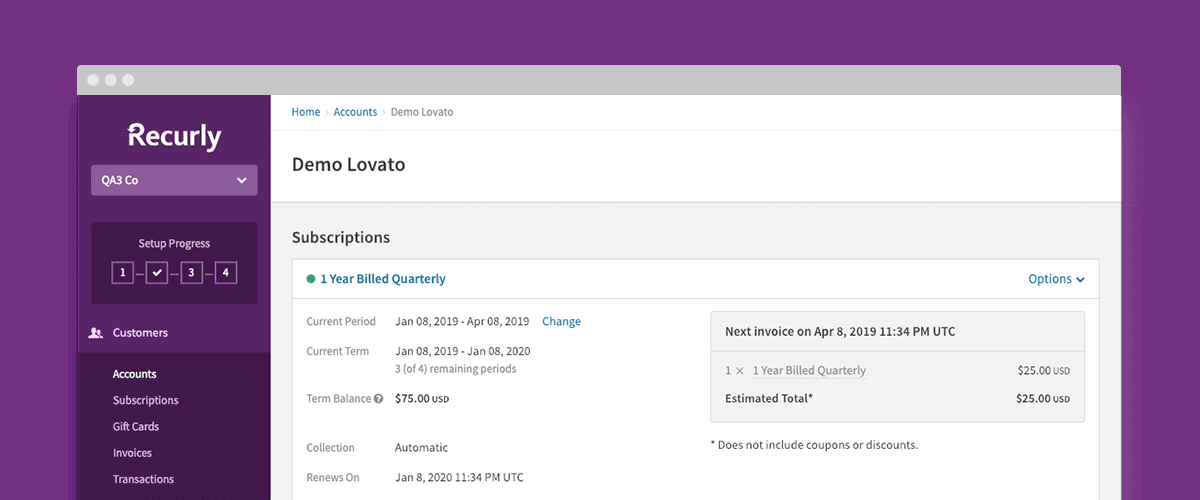
Recently, Recurly’s Product, Engineering, and Design teams got together to take a fresh look at the Recurly app and consider what changes might delight our customers. Because we know that human beings enjoy having options, we now offer our customers the option to change the sidebar color of their Recurly site. (The sidebar is the section on the left with site navigation links.)
Currently, your Recurly sidebar is purple. Now, Recurly provides three new color options: teal, blue, and steel.
To change your sidebar color, simply go to Configuration and choose Site Settings. Then choose Site Customizations, select your Sidebar Theme, see how it looks, and save (or choose another color). It’s that easy.
Please note that color changes occur at the site level and impact all users. Also, only users with Admin permission can change the color.
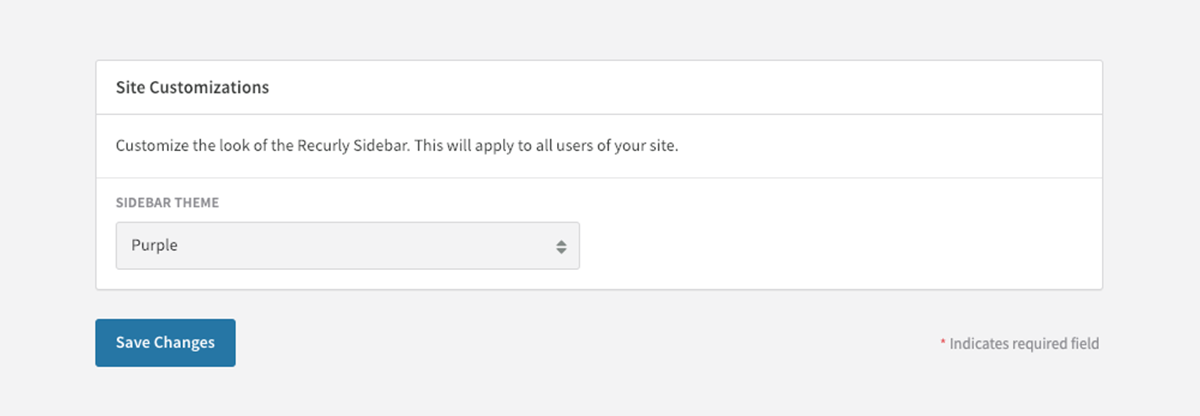
To stay abreast of new features and configurations in Recurly, be sure to read our blog and look for our newsletter and product updates in your inbox.

