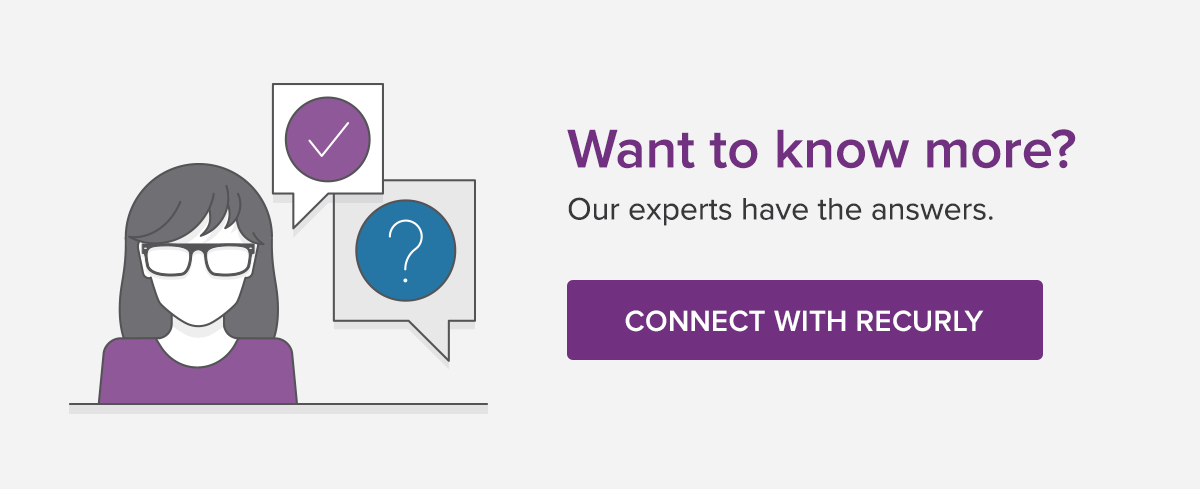Introducing Checkout Pricing for Recurly.js

For some time now, Recurly has supported Subscription Pricing, a feature of Recurly.js designed to make it quick and easy for our merchants to display detailed subscription pricing information to their subscribers. This feature provides the ability to include any of your subscription plans, as well as a coupon code, add-ons, a gift card, etc.
Although Subscription Pricing has served us well for many years, over time our platform has evolved to handle increasingly sophisticated models. And now, the time has come to announce the official release of Checkout Pricing.
Checkout Pricing provides all of the capabilities of Subscription Pricing, but with an enhanced pricing model designed to support businesses that sell bundles of one-time and recurring products, as well as physical goods.
From Pricing a Subscription to Pricing a Checkout
The pricing model now supports multiple subscriptions, multiple adjustments (credits and charges), tax calculations with shipping addresses, and one-time payments linked to items (via item codes) in your Recurly Item Catalog.
You can think of Checkout Pricing as a front-end interface that is comparable to the Recurly API Preview Purchase endpoint. While it’s possible to use the API endpoint to calculate pricing and relay the data to your front-end checkout flows, using Checkout Pricing allows you to skip the server-side work and delegate the heavy lifting to Recurly.js. This provides you with faster integrations and more optimal and efficient price calculations and rendering.
How it works
Recurly.js communicates directly with the Recurly platform to retrieve detailed pricing information based on customer inputs. Results are cached, and price calculations are performed directly in the browser for speed and efficiency. For your part, you will simply use Recurly.js to create a Checkout Pricing instance and attach it to any section of your page designated to display pricing information.
The pricing instance binds to page elements used for input and output. Input elements enable your subscriber to change various attributes of the checkout experience such as plan quantities, coupon codes, etc. When input values change, Checkout Pricing will automatically update the output elements (e.g. subtotals, taxes, etc.) with the appropriate values. The instance will also emit events when the customer interacts with your checkout and changes their selections.
The pricing instance can also be manipulated with a set of direct method calls, allowing you to react dynamically in any number of ways based on your subscribers’ interactions. This is useful if you would like additional flexibility to customize the user experience (e.g., present notices, suggest related products or upsells, etc.) or if you would like to use a more programmatic method of determining the price.
Gear up and go!
Checkout Pricing is available now. Take a look at the reference documentation and get started today!