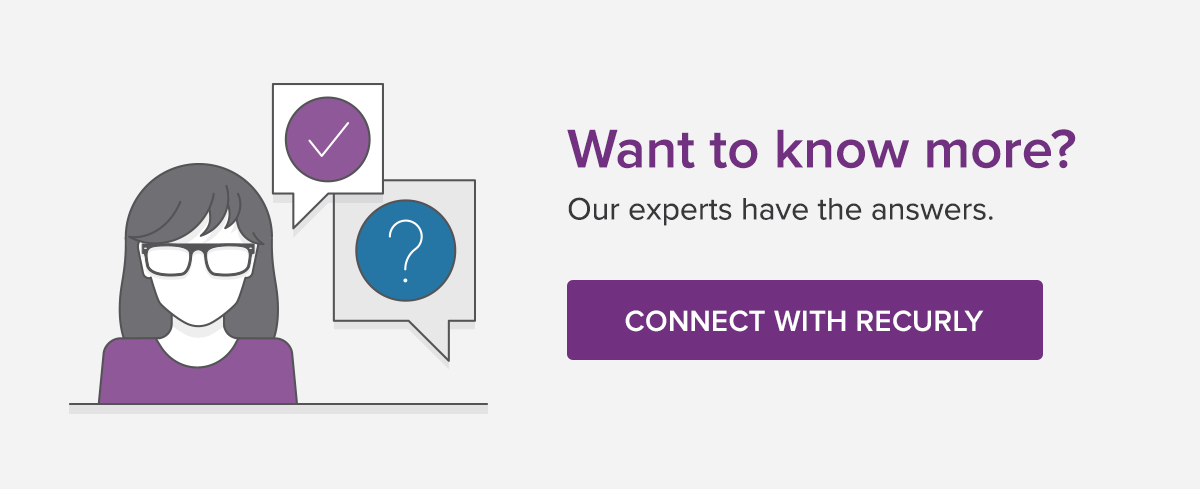How Recurly Calculates MRR: What Subscription Businesses Need to Know
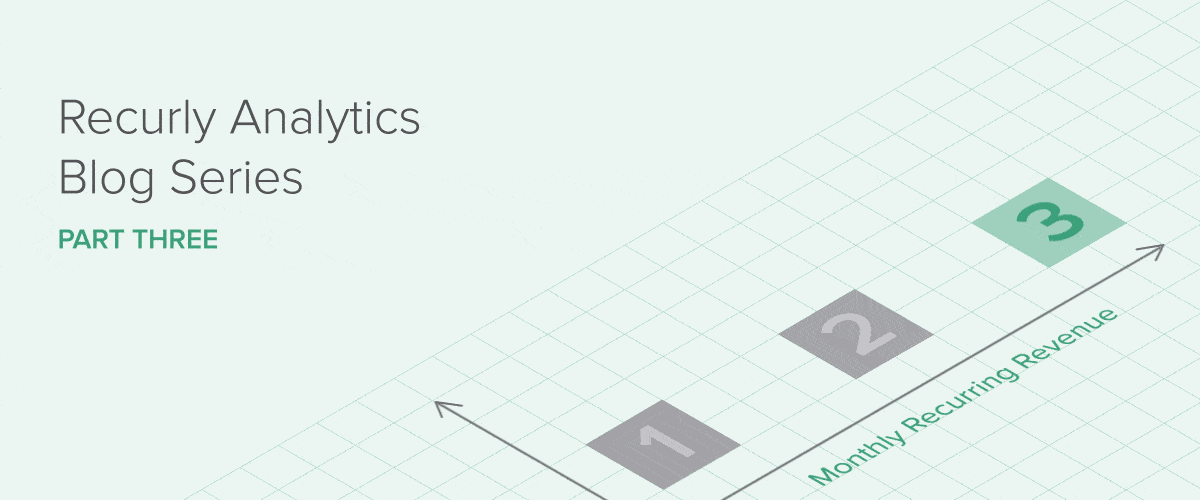
If you bill on a recurring basis, you likely already know the importance of tracking Monthly Recurring Revenue (MRR). Recurly calculates this all-important subscription metric for your business as part of our Analytics offerings. While the MRR Analytics Report is the most viewed report in our product, it’s also the report that generates the most questions.
Knowing the importance this metric plays in your business, we want to be as clear and straightforward as possible about how Recurly Analytics MRR is calculated and what new calculation options are available to you so you can get the most value from this key metric.
Before diving into the details, it’s useful to reiterate the value of MRR and how it should and should not be used.
MRR is used to evaluate a subscription business’s revenue performance and momentum. It can help a business monitor the impact on overall growth of subscriber acquisition, expansion, contraction or churn. MRR is not “GAAP revenue” or revenue accepted under generally accepted accounting principles (GAAP), and it should not be used as an alternative for recognized revenue. Recurly offers a revenue recognition feature for accurately calculating GAAP revenue. See our data sheet for more info.
While GAAP revenue calculations have a widely accepted set of rules, MRR is not the same, so it’s important to clarify Recurly’s approach to calculating MRR.
The following are included in Recurly Analytics MRR calculation:
All invoiced charges with a start and end date
. A subscription will produce a charge and invoice the customer for the amount of that charge. These charges are included in the MRR. If the charge spans a time period other than a month, we will adjust the amount to a monthly period. For example, a $120 charge for an annual plan will contribute $10 to MRR for each month in that year.
All invoiced credits or refunds with a start and end date.
For example, Company X might refund John Smith on a recurring charge. This will show on an invoice as a charge with a start and end date. That refund (a negative recurring charge) will be included in Company X’s MRR value.
The following are NOT included in Recurly Analytics MRR calculation:
One-time charges
. We do not include one-time charges or usage charges in the calculation because this goes against the purpose of MRR, which is to measure your
predictable
revenue. You might be able to forecast one-time charges based upon historical trends, but it’s not recurring revenue.
Taxes
. Although the impact of taxes are felt by your subscribers, you cannot treat taxes as revenue.
Knowing our customers want the ability to customize subscriptions metrics to be most relevant to their business, we have now added Analytics Settings.
The first configuration options available in Analytics settings are the ability to choose whether or not the following are included in your site’s MRR calculation:
Failed invoices
When Recurly Analytics was first released, we made the intentional decision to not remove a recurring charge from MRR when an invoice goes past due or failed. Why? Because MRR is the expected revenue you will receive each month. Although you can try to estimate the monthly amount of your failed recurring charges, you cannot predict a charge will fail until it actually does, which is often weeks or months after the charge was created and after the invoice goes through the dunning process.
With that said, we understand some businesses want to be more conservative in their MRR calculations by removing charges that were never collected. To accommodate that need, we’ve now added the option to remove failed charges from your MRR calculations.
Our calculation will default to including recurring charges from failed invoices in the MRR calculation. If you choose to remove these charges, keep in mind that this will change your historic MRR values once a recurring charge goes from past due to failed.
Let’s take an example of using this option: A recurring charge for September 15th to October 15th is billed on September 15th but does not fail until Nov 15th. This means your MRR will include this charge from September 15th to November 15th. On November 15th, when the invoice fails, the charge will be removed from the MRR calculation for September 15th - November 15th.
Coupon discounts
Coupon discounts are another factor that can change the value of your MRR calculation. When we first released Analytics, we did not calculate the discounted value that a coupon subtracts from an invoice’s total amount. We now provide the option to either include or remove discounts from your MRR, however we default to including coupon discounts.
This means that when a coupon is applied to an invoice, such as in the example below, we will subtract the discounted amount from the total amount of the recurring charge and use that new subtotal in the MRR calculation. For example, if a subscription produces a recurring charge of $47.55 but always has a discount of ($4.76), you’d expect to receive $42.79 each month.
Why did we make this change?
Simply put, Recurly Analytics focuses on providing visibility and insights to continually optimize your subscription business. Optimization requires continually adjusting on current product or process. The new Analytics settings are just that: an adjustment to the first Analytics release to provide a more optimized feature. Recurly will continue to iterate on our Analytics product to provide our customers with ways to optimize their own subscription business through data-driven insights.
Learn more about Analytics Settings in our documentation.