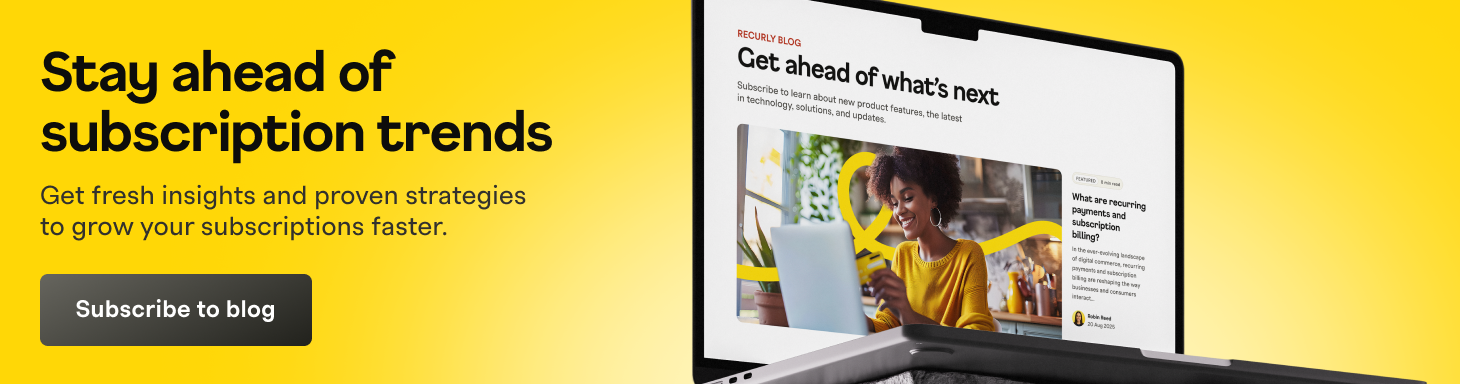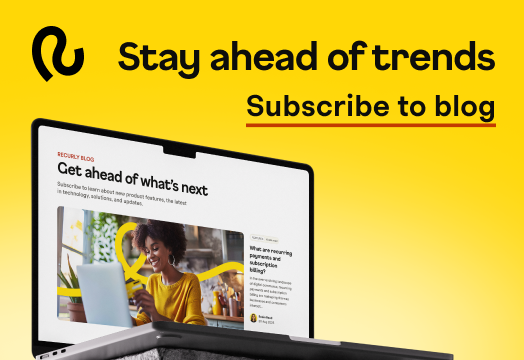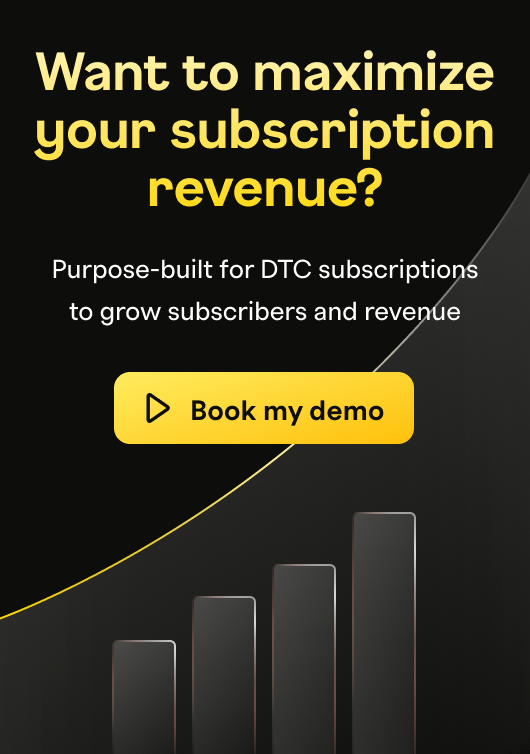From retention to revenue: How LaaS models are redefining growth

While every business strives for customer loyalty, you cannot expect lasting commitment without providing the right incentives. If you fail to reward your customers, they will have little reason to...