Built-in benchmarks
See how your subscription metrics stack against your competitors and whether your performance is trending up or down.
See how you stack against competitors
Recurly provides built-in benchmarks for subscription acquisition and churn to compare your performance against the industry. See how you’re faring against similar companies to prioritize strategies and grow your subscription business.
- Displayed as a percentile, calculated by a variety of metrics
- Compare against the industry median and top and bottom quartiles
- See how you’re trending across an adjustable timeline
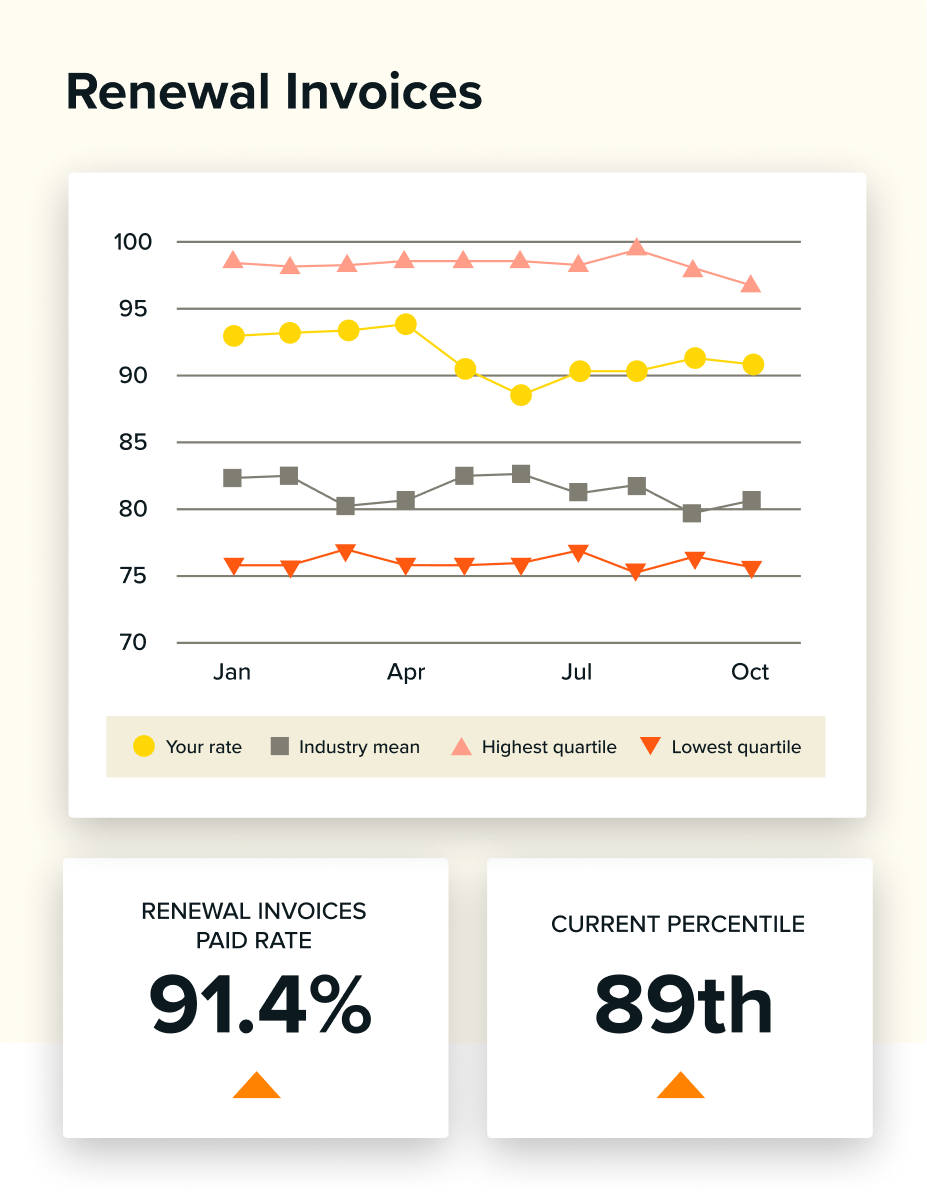
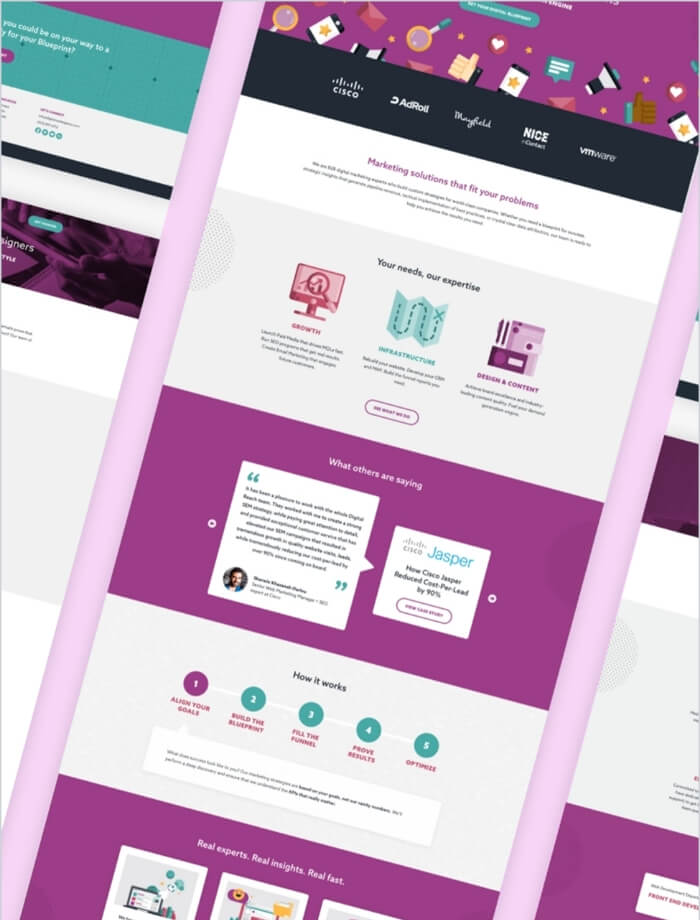
Recurly’s analytics suite does a lot of the things we’ve been doing manually but much more beautifully, accurately and easily.
Read case studyRecommended resources
Frequently asked questions
What are subscription benchmarks and how should I use them?
Subscription benchmarks are measurements of performance that allow companies to compare their business metrics to others within the same industry. Benchmarks help companies prioritize strategies and initiatives to improve key business metrics by helping to gauge subscription-related performance against similar companies.
What Recurly benchmark metrics are available now?
Compiling billions of subscription data points across thousands of brands globally, Recurly’s subscription benchmarks provide a real-world barometer to compare how key subscription metrics measure up against similar companies within the industry.
Currently, it includes the following benchmark metrics:
- Renewal paid rate (new): % of renewals that are paid out of all renewal invoices that were created
- Renewal decline rate (new): % of renewals that fail on the initial transaction attempt
Additional benchmarks featuring subscriber acquisition and retention metrics will be added in upcoming releases.
How do I know if my churn or retention rate is good?
Recurly’s built-in benchmarks are displayed as a percentile, which is calculated by the customer’s performance against a variety of metrics. For example, if the percentile is 80%, it means 20% of customers within the same industry are performing better for the specific metric. In addition, you can view your performance trend across a timeline, comparing your specific rate versus the industry median and top and bottom quartiles for customers within their industry.
Can I download and export the benchmark data?
Yes, you can download the displayed data within all dashboards, including benchmarks, in Recurly Reporting & Analytics. You’re able to download the data in a PDF or CSV format and have the option to expand tables to show all rows and arrange the tiles into a single column. You’ll be able to view the Recurly data for deeper analysis or integrate it into your external business intelligence systems.
Can I change the default industry for benchmark data?
Yes, you can change the industry to best match your organization in the benchmark reports.The default industry can be changed in the Analytics settings page.


