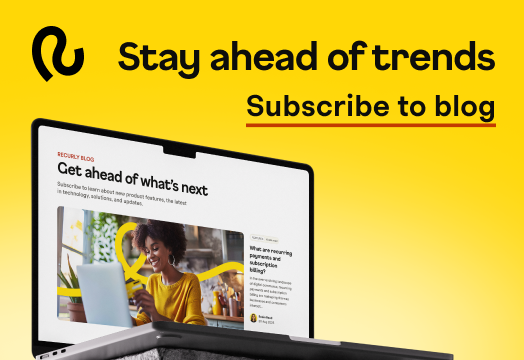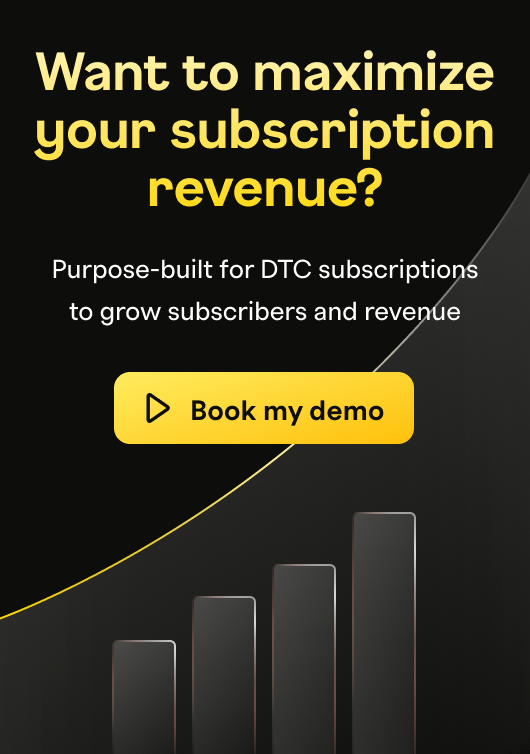Deepen Subscriber Insights With Custom Fields

Modern business software contains a wealth of customer data and has provided for much greater operational efficiency. It’s also added to the difficulty of managing and integrating data across systems. Creating custom data fields can help mitigate this by connecting data across systems. Custom fields can also be used to add data to subscribers’ records to help you better serve them.
Following are some ways that you can use custom fields to benefit your subscription business.
Connect data across systems
Data hygiene is important in every organization and is critical to key business functions. Businesses rely on their marketing, CRM, billing, and accounting systems, and each of these systems may have a different identifier for the same record. To maintain clean data, the business needs to have a way to link key data, such as subscriber data, contained in different systems.
The larger the business, the more critical these connections become. Businesses with many thousands of customer records, each with a different identifier in different systems, can face significant confusion in trying to work with these records. Without common identifiers, staff can unknowingly or inadvertently access and edit the wrong record which degrades data integrity. Transferring data manually between systems can also introduce errors. A custom field which establishes a common identifier across all the systems eliminates this confusion.
For example, perhaps you acquire customers through AdWords or Facebook, which creates a tracking ID in your marketing automation system. Your sales team engages the prospect through your CRM, and when the deal is closed, the billing information is stored in your billing system. Each month, customer data is added to your accounting system for financial purposes.
In order to understand business metrics like Customer Lifetime Value or Customer Acquisition Cost, you need to be able to follow the customer along this entire journey—which is only possible if you have a common identifier. Custom fields enable you to create a unique Subscriber ID field for each subscriber and then use this field to identify the subscriber in a consistent way all systems.
Add new custom data to your subscribers’ profiles:
With custom fields, you can more easily add new subscriber data and create subscriber segments based on the information that’s most useful to your business. For example, you could create fields for subscribers’ location, spend profile, age, and gender. Then, use exports to view the data in each segment to gain a deeper, more comprehensive understanding of your subscriber base improve your subscriber retention efforts.
You can also add information that will help you better serve your subscribers. Consider the following scenarios:
You’re a B2C business that sells pet food. You could use a custom field to add the subscriber’s pet name, or other information about their pet, to their account. Then, when the subscriber calls your Customer Service department, the rep can refer to the pet by name or have other information available on the account to create a more meaningful dialogue with the subscriber.
Or, you could add a custom field for your subscriber’s birth date. Then, create automated emails to send each subscriber a greeting on their birthday, perhaps with a coupon, to encourage their engagement and continued loyalty.
You’re a B2B business and you’ve added a custom field that shows who each subscriber’s sales rep or customer success rep is. Then, when a customer support person is on the phone with a subscriber, they can see other important internal contacts via information that is stored in Salesforce and which is accessible via an integration with Recurly. The support person can loop those people in, if need be, to help address the subscriber’s question or request, or to merely inform those staff later of changes to the subscriber’s account.
Either way, custom fields are an easy way to both connect data in disparate systems and add more meaningful subscriber information that's relevant to your business, to help you better serve your subscribers.
To learn more about how custom fields work, read our documentation. To learn more about Recurly, talk to a Recurly expert at (844) 732-8759 or sign up for a demo below.