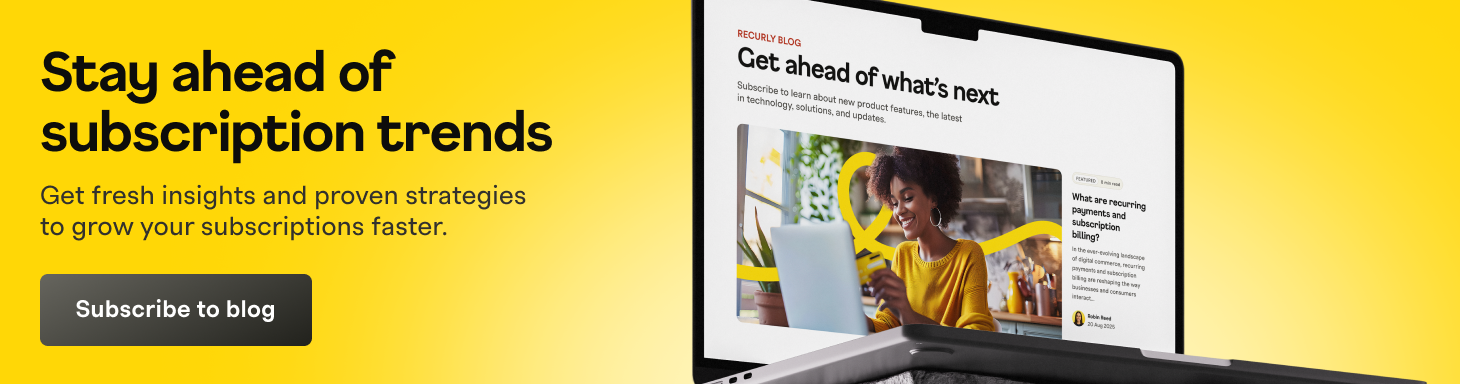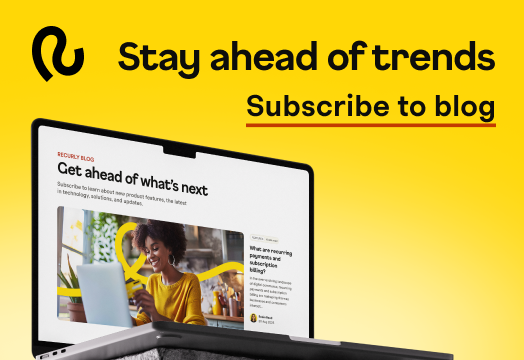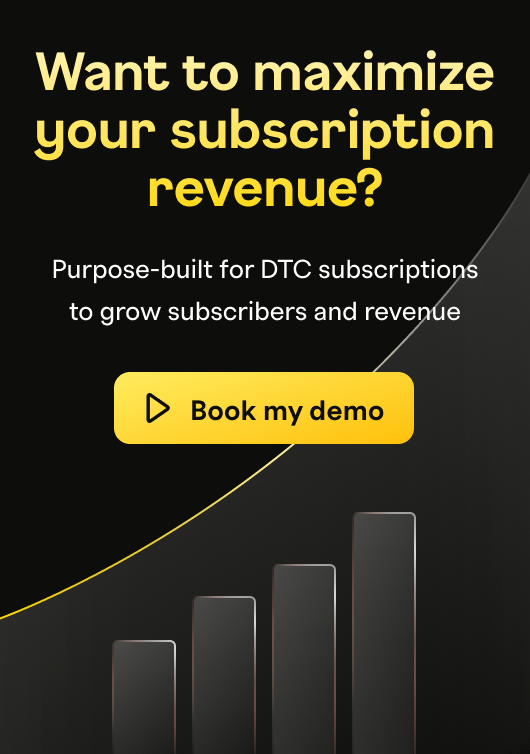Why are free trials failing? (And why "micro-subscriptions" are the fix)

Traditional trial conversion is trending down significantly, falling from 47% in 2021 to 34% in 2025 according to Recurly’s 2026 State of Subscriptions report. The market is saturated, and...