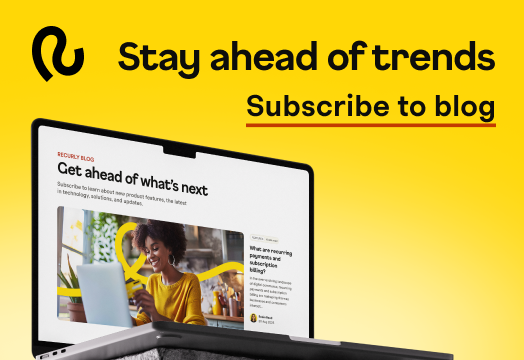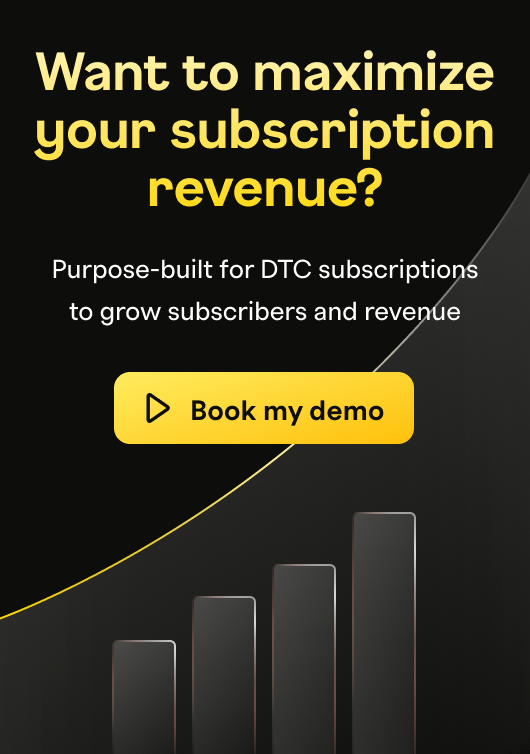Product Perspectives: Self-service dashboards to stay audit-ready

Hi, I’m Victoria, a Senior Product Manager at Recurly. When I'm not working, you can find me trying new dinner spots around Denver with friends, hiking with my dog Bodie, or enjoying books on my Kindle whilst cozied up on the couch.
My favorite part of doing Product at Recurly is collaborating with our passionate customers all over the world—selling everything from dog food subscriptions to B2B SaaS services. Each customer conversation I have, I learn something new about how sophisticated global, enterprise subscription business can be and how they rely on Recurly to solve their complex needs.
As such, I've made it my mission to meet the needs of these international and multifaceted organizations and scale Recurly's functionality accordingly. One area of investment I'm proud of is meeting these customers' quarterly and annual auditing challenges, specifically by introducing a series of new reports and data that make their audit season a breeze.
While auditing procedures are typically scheduled and expected well in advance, sometimes we get swept up in our day-to-day workload, and all of the sudden it’s time to produce deliverables. Recurly has three main reports to help you push the pace and go the distance by automating complex data assembly. The three main reports that allow customers to track all activities conducted across our subscription platform are the Account Activities dashboard, the Site Activities dashboard, and the Users export.
3 self-service dashboards that make auditing season a breeze
Site Activities
Use the Site Activities dashboard to gain visibility into the “who, what, where, and when” for all events: creations, updates, and deletions, made across your Recurly platform. Leverage your Site Activities dashboard to see what user, or specific API call, created, updated, or removed your plans, coupons, payment gateways, add-ons, dunning campaigns, third-party integrations to systems such as NetSuite or Salesforce, or added or removed a new site user.
Some metadata examples around site-level activities that are provided include event timestamps, IP addresses, user email address, and browser source used. This dashboard makes handing over all granular information for Technology/IT audits, administrative audits, and data modification and access audits completely painless.
Account Activities
The Account Activities dashboard shows you what updates have been made across your customer accounts. This dashboard essentially serves as a log of every creation and update of all customers managed across your Recurly site. You can find information such as when a particular subscription was created on any given account, when a payment was made by a customer, when a coupon was redeemed, an email received, and so much more.
The Account Activities dashboard is not only useful for security reviews, but it is also a crucial component in providing world class customer service to your subscribers. For example, if your customer calls to confirm a specific charge because they accidentally deleted their payment confirmation email, the Account Activities log would allow you to easily identify what time the payment confirmation email was sent, resend it along with the invoice associated, and provide all metadata regarding the charge, such as product information, cost, and tax amount applied.
The most common audits where the Account Activities dashboard will help your business are Technology/IT audits, which typically look for all metadata relating to access and modification events conducted across a given software platform. Additionally, you can filter down your “Acted Type” to “transaction” and “invoice,” and set a desired timeframe to run the report against, to find a log of every invoice and transaction processed, view all corresponding invoice paid statuses, unique invoice identification numbers, and timestamps down to the millisecond to aid in financial audits.
Users Export
Recurly’s “Users” export helps business and security analysts see who could access various pages of their Recurly site at a given time period. This report shows the user’s name, email address, what day they obtained access to your site, and what elements of the application they could access, so you can ensure the correct users have the appropriate permissions to view or modify the appropriate areas of your subscription management platform. The most common audit where this export will support your organization is for a User Access Review audit (UAR).
One of my favorite aspects about our event and access logging dashboards is the complete flexibility in tailoring these dashboards by specific timeframe, customized filters, certain event types, etc. This allows users to configure reports that only display the data relevant to the audit or analysis exercises of immediate need.
Users can also choose from one of seven different output types to download their results, including CSV, HTML, TXT, JSON, Excel, PNG, and Markdown. This ensures that no file type transformations are needed regardless of which system is the end destination to house the data. Additionally, the “Users” export is available for download as a CSV file type, making uploading files into data reconciliation systems, or even Google Drive, practically effortless. Curating Recurly reports for your organization’s audit needs will be easier than brewing your morning pot of coffee.
Gathering data and ensuring accuracy across multiple business systems is no small feat. That’s why our self-service, streamlined reports are designed to save you time and reduce the stress of managing your subscription platform’s activities, security, and transaction history. Ready to accomplish more with less effort? Connect with your dedicated Recurly Customer Success Manager or try Recurly for free and see how we can Get Ahead of What’s Next—together!