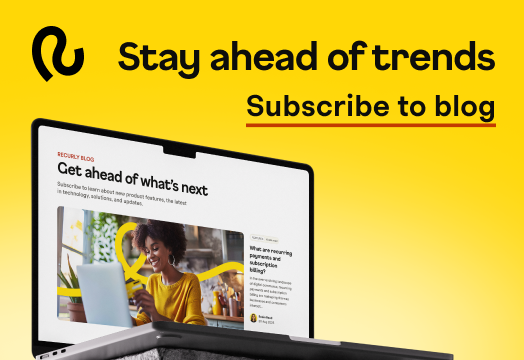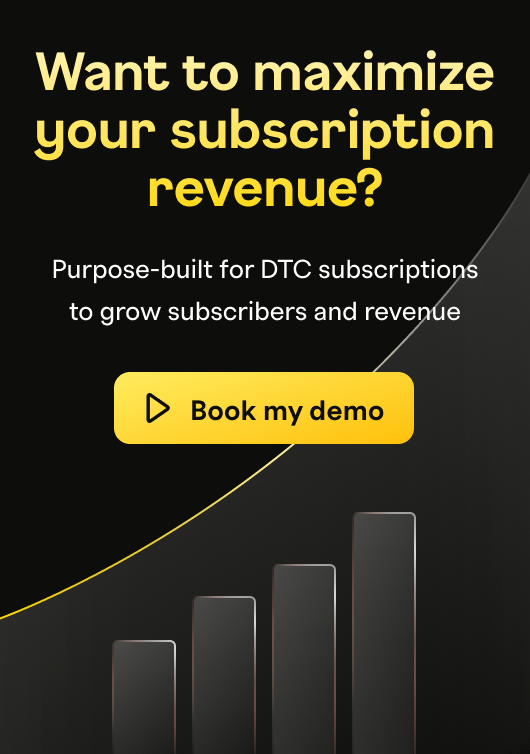Make your dunning strategy a competitive advantage with dunning campaigns
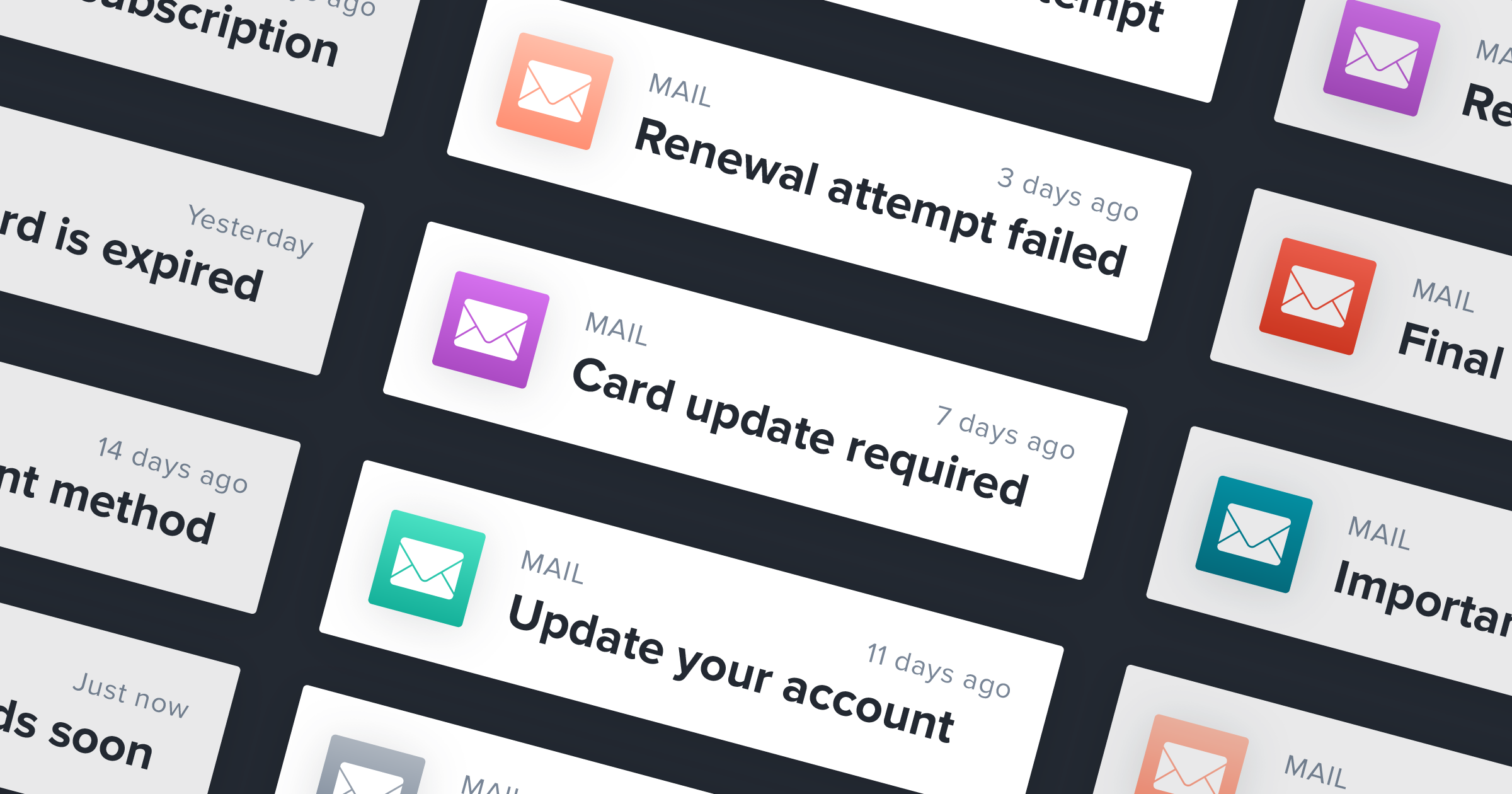
Sometimes, to improve on a process or make a situation better, you need to look at it from a different lens.
Take the recent invention of computational photography as an example. For over a hundred years, the quality of a photograph was primarily determined by faster shutters, more advanced lenses, and higher quality sensors—all factors limited by the laws of physics. But about ten years ago, something remarkable happened: companies like Google and Apple began to use advanced software algorithms to supplement camera hardware and take shots with more accurate skin tones, exposures, and overall quality.
In other words, smartphone companies have managed to make huge strides in photography by looking at something as seemingly basic as camera technology from a new perspective.
This same adage rings true in the recurring billing space as well, where companies prioritize driving customer retention and loyalty. A key aspect of keeping subscriber retention rates high is mitigating involuntary, or passive, churn. There are over 2,000 error codes associated with involuntary churn, which typically occurs when a customer’s payment information is out-of-date or inaccurate and accounts for over half of all churn. Subscription model companies use a variety of tactics to combat involuntary churn, and one of these is dunning communications.
Dunning: more than just a revenue recovery tactic
It’s easy to consider dunning just one aspect of the revenue recovery process—after all, the purpose of dunning is to communicate with customers whose payments have failed and encourage them to update their billing information. But forward-thinking subscription model companies look at dunning from a different angle, seeing it as a strategic opportunity to interact with subscribers.
By looking at dunning as a key engagement opportunity in the customer lifecycle, you can meaningfully improve the chances a subscriber will stay with you.
One powerful way subscription model companies can rethink their dunning practices is by moving away from a “one-size-fits-all” approach. It’s time to think of dunning just like you would any other marketing communication: make sure you’re targeting the right people with the right message at the right time. That’s why Recurly is pleased to unveil new enhancements to our dunning capabilities that enable merchants to customize their dunning messages and cadences for particular subscriber cohorts.
An overview of dunning campaigns
These enhancements make it possible to set up different dunning campaigns depending on who you’re trying to email and what message you’d like to get across. You might choose to create different dunning campaigns based on…
Plan type (self-serve basic, self-serve pro, and high-touch enterprise, for instance)
Plan length (for example, monthly vs. annual plans)
Payment method (e.g., credit card payments vs. PayPal vs. direct debit)
Free trial vs. paid plan
Region
These are just suggestions—you can slice and dice your subscriber base any way you want to create cohorts that make sense for your business. For instance, you might choose to have one dunning campaign running against a certain set of invoices (say, subscribers in the US paying by credit card) and another campaign for other invoices (say, subscribers in Europe paying via SEPA).
Dunning campaigns are perfect for companies with lots of variety within their subscriber base. Say you’re a B2B SaaS company with basic, pro, and enterprise plans whose price points wildly differ. The way you engage with a client that pays you $150,000 yearly is probably different from the way you engage with one that pays you just $2,000 annually, so using the same dunning strategy would be inappropriate.
You might, for instance, want to send just two dunning emails to the $150,000 company and then start a conversation over the phone without stopping the customer’s service. On the other hand, with the $2,000 company, you might choose to send a series of four dunning emails and then immediately restrict access to your platform if the company remains unresponsive.
When it comes to monthly vs. annual plans, you’ll likely want to set up two different dunning campaigns. For subscribers that sign up for a monthly plan, your emails should go out within a short time span (say, 7-14 days), but for annual subscribers, it makes much more sense to extend the duration of your dunning campaign to 30 or even 60 days, since those who subscribe annually are much more valuable to your business.
Finally, for the many subscription model companies that require a payment method at trial signup, having a separate dunning model for trials makes a lot of sense. Customers that initiate a trial may not be totally sold on the value of your offering. As a result, they’ll require a different approach when it comes to convincing them to update their billing information than subscribers who have been with you for longer.
Power users, unite
Dunning campaigns get even more exciting for Recurly power users. Many Recurly merchants use webhooks or our built-in integrations to connect their preferred marketing automation platform (e.g., Marketo or HubSpot) with Recurly. With these new dunning enhancements, you can continue to send out emails through your preferred platform while still customizing those emails based on certain cohorts.
Additionally, Recurly’s Dunning Effectiveness Report works perfectly with dunning campaigns to give you insight into how your different dunning campaigns are performing. This allows you to do some basic testing of messaging: you could create a dunning campaign whose introductory email uses one subject line, create another dunning campaign with another subject line for the first email, send the dunning emails to different cohorts, and see which one drives a higher percentage of recipients to update their billing information, for instance.
Wrap up
By strategically employing Recurly’s dunning campaigns, you can better target your dunning emails at the right audiences, using the right language to increase the likelihood that subscribers will update their payment information. With all of the different ways to configure dunning campaigns in Recurly, every subscription model company—regardless of size, industry, or type of offering—can create a dunning strategy that works for them.
Learn more about Recurly’s industry-leading approach to dunning.